One of the things my team worked on for Visual Studio 2012 is the Video feature. The idea is to give you a good introduction into a specific feature in VS. One of the problems I know I have had in the past is I think I want to use a cool new feature, but I can’t find anyway to use it or the documentation is a bit obscure. One way people learn is visually and giving them a brief video into how the feature works seemed like a good idea. The start page in Visual Studio Premium and Ultimate shows a list of the videos that you have and puts a check box in the one you have not seen:
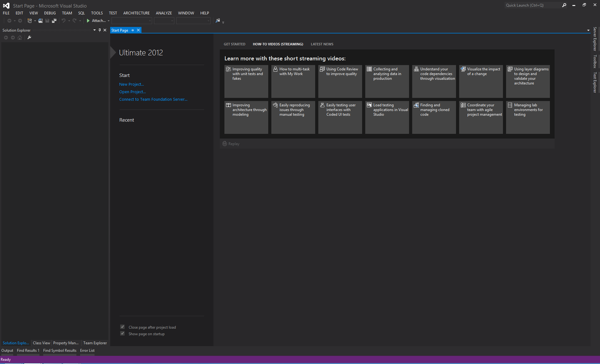
Not only can you do this from the start page, you can also get to videos while using the various features:
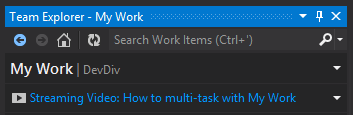
My Work is another new feature (that our team worked on). If you don’t know how to use it, you can check it out the video. If you watch it, it will disappear or you can drop down the chevron and see info and decide to make it disappear.
If you want to check out these videos you can also view them on Channel 9. If you want more or just want to give feed back go do it on user voice.
Enjoy!